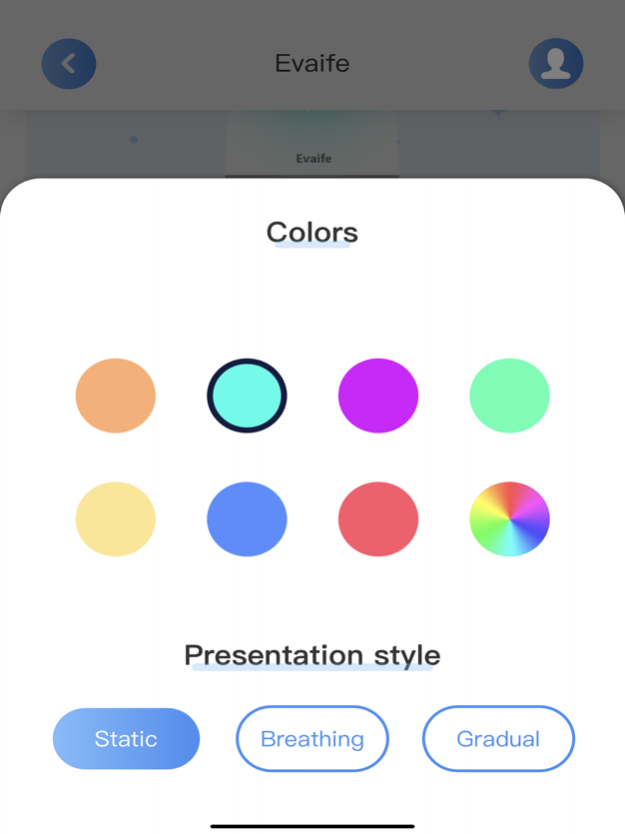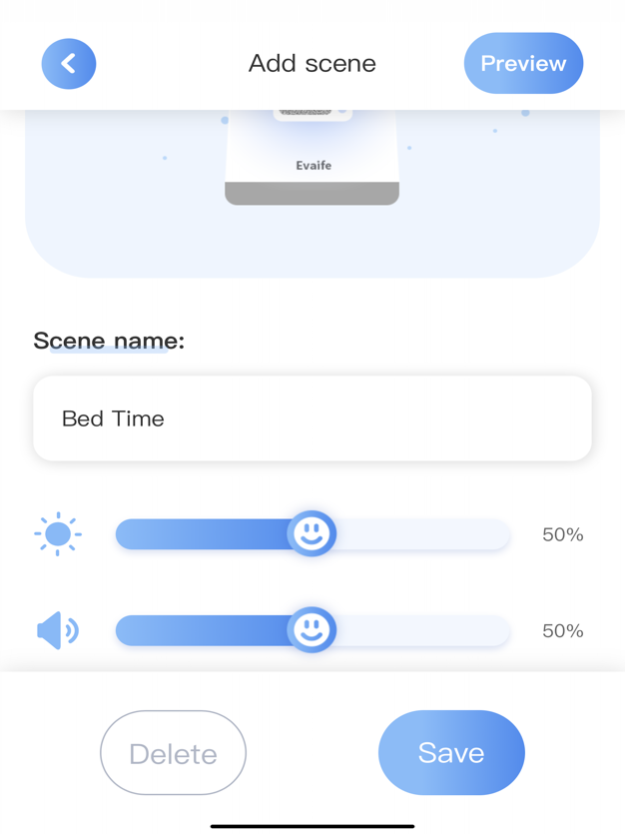Evaife 1.8.0
Continue to app
Free Version
Publisher Description
Evaife is an app to help you manage your Eavife sleep devices
With Eavife devices, a good night's sleep for babies and adults is easier than ever. This all in one device packs all the features you need for the perfect night's sleep, including:
- Night light. Soft and soothing for midnight feeding sessions. Bright and reassuring when the dark feels scary.
-Sleep sounds. Select from various white noise sounds and lullabies, such as white noise, rain, ocean sounds, birds, lullabies, and more.
- Time to rise program. Use the right light to teach kids to stay in bed until it's time to rise.
- Personal sleep routine. Customize how you fall asleep, stay asleep, and wake up.
-Toddler lock. Keep curious little hands from changing colors and sounds.
If you're a fan of Evaife, leave us a review! Need help with your device? Contact us with any feedback or comments. Learn more about Evaife products at www.evaife.com.
Jan 19, 2024
Version 1.8.0
[New features]
1.Fix known bugs;
2.Improved app stability;
3.Fixed the issue of not being able to clear the number of notification message subscripts;
About Evaife
Evaife is a free app for iOS published in the Health & Nutrition list of apps, part of Home & Hobby.
The company that develops Evaife is Shenzhen Lichu Technology Co., Ltd. The latest version released by its developer is 1.8.0.
To install Evaife on your iOS device, just click the green Continue To App button above to start the installation process. The app is listed on our website since 2024-01-19 and was downloaded 0 times. We have already checked if the download link is safe, however for your own protection we recommend that you scan the downloaded app with your antivirus. Your antivirus may detect the Evaife as malware if the download link is broken.
How to install Evaife on your iOS device:
- Click on the Continue To App button on our website. This will redirect you to the App Store.
- Once the Evaife is shown in the iTunes listing of your iOS device, you can start its download and installation. Tap on the GET button to the right of the app to start downloading it.
- If you are not logged-in the iOS appstore app, you'll be prompted for your your Apple ID and/or password.
- After Evaife is downloaded, you'll see an INSTALL button to the right. Tap on it to start the actual installation of the iOS app.
- Once installation is finished you can tap on the OPEN button to start it. Its icon will also be added to your device home screen.